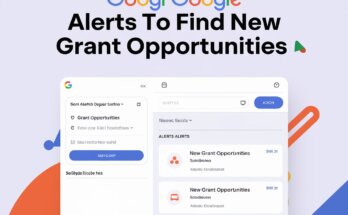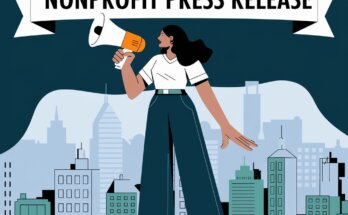Hosting virtual events for nonprofits has transformed the way organizations can reach supporters, raise funds, and connect with audiences worldwide.
Virtual events are cost-effective, accessible, and flexible, giving nonprofits a unique way to engage with people in different places without the limitations of physical events.
In this guide, you’ll find everything you need to know about how to host virtual events for nonprofits.
Step 1: Set Clear Goals for Your Event
A successful virtual event starts with a clear goal. Ask yourself: What do I want to achieve? Is it to raise funds, increase awareness, or build community engagement? Your goal will guide your event’s structure, target audience, and promotional strategies.
Practical Example:
Suppose you want to raise $10,000 for a literacy program. Your virtual event could be a webinar featuring guest speakers who share their expertise on literacy education. You might set a “goal thermometer” on your event page to track donations in real-time, creating a sense of excitement as you get closer to your goal.
Step 2: Choose the Right Platform
The platform you choose can make or break your virtual event. Each platform has different strengths, so pick one that fits your event type and audience needs.
- Zoom: Ideal for interactive events, workshops, and webinars.
- Facebook Live: Great for casual events that reach a wide audience.
- YouTube Live: Works well for larger broadcasts and panel discussions.
- Eventbrite: A versatile tool for managing registrations and tickets.
Practical Example:
For a fundraising gala, consider using Zoom for interactive activities, like a live auction. If you’re hosting a Q&A session, Facebook Live is an excellent choice because it allows for easy interaction with viewers in the comments.
Step 3: Plan Engaging Content
Your content is the heart of your virtual event. Design an agenda that keeps people engaged and connected with your nonprofit’s mission. This could include:
- Introduction: Share your nonprofit’s story and mission.
- Main Content: Feature guest speakers, educational segments, or live activities.
- Interactive Elements: Add polls, Q&A, and live chats to keep attendees involved.
- Closing Remarks: Summarize key points and invite people to take action.
Practical Example:
For a virtual awareness campaign on mental health, begin with an inspiring story from someone your nonprofit has helped, followed by a panel of experts discussing different aspects of mental health. End with a Q&A session, giving attendees a chance to ask questions.
Step 4: Add a Story for Connection
Storytelling is a powerful tool for nonprofits. Sharing real stories makes your cause relatable and shows the impact of donations. Here’s an example of how storytelling can drive results.
From Crisis to Comfort:
The Children’s Relief Fund decided to host a virtual event to raise funds for their emergency housing program. Their goal was to raise $15,000 to expand their services for families in need.
During the event, they shared a moving story of a single mother who had recently lost her job and was left homeless with her two young children.
Thanks to the organization’s help, she found temporary housing and got back on her feet.
The story struck a chord with the audience, many of whom felt compelled to donate on the spot.
By the end of the night, they had surpassed their goal, raising over $20,000.
This story illustrates how nonprofits can leverage storytelling in virtual events to foster an emotional connection with their audience.
Step 5: Promote Your Event
Promotion is key to attracting an audience. Use multiple channels to spread the word about your virtual event, like email marketing, social media, and partnerships with other organizations.
- Email Marketing: Send invites and follow-ups with reminders as the event date approaches.
- Social Media: Create teasers, event countdowns, and post sneak peeks to build excitement.
- Collaborations: Partner with local businesses or influencers to broaden your reach.
Practical Example:
For an educational event, you could create a series of Instagram posts counting down the days until the event. Share behind-the-scenes content, introduce speakers, and post a “last chance to register” reminder.
Step 6: Engage Your Audience with Interactive Elements
Keeping people engaged during a virtual event can be challenging, so incorporate interactive elements to make it lively and dynamic. Here are a few options:
- Live Polls: Use polls to gather audience opinions in real-time.
- Q&A Sessions: Allow attendees to ask questions and engage with speakers directly.
- Breakout Rooms: For workshops, breakout rooms create smaller group discussions.
Practical Example:
If you’re hosting a training session, break up the event with polls asking questions like, “What’s the biggest challenge your nonprofit faces?” This helps you tailor the content based on your audience’s interests.
Step 7: Make Donations Easy and Accessible
For fundraising events, simplifying the donation process is essential. Use platforms like PayPal, Donorbox, or Stripe to make giving quick and secure. You could even include a QR code on the screen, allowing attendees to donate instantly from their phones.
Practical Example:
During a virtual concert fundraiser, have a QR code displayed on the screen and share a link to your donation page in the chat. Periodically remind viewers how much every dollar helps and show live updates on your progress toward your goal.
Step 8: Follow Up After the Event
After the event, don’t forget to follow up. This is a crucial step to build a lasting connection with your attendees and thank them for their participation.
- Thank-You Emails: Send a heartfelt thank-you email to attendees.
- Event Highlights: Share key moments or recordings with those who couldn’t attend live.
- Survey: Ask for feedback to improve future events.
Practical Example:
If you hosted a webinar, send an email the next day with a recording, a recap of the main points, and a link to a feedback survey. You could also include a call to action encouraging recipients to stay connected by subscribing to your newsletter.
Share Your Thoughts
Have you hosted or attended a virtual event recently? Comment below with any tips or insights you gained!
This community of nonprofit leaders would love to hear your experience and share strategies that have worked for them.
Take Action:
Hosting virtual events can be a game-changer for nonprofits, helping you raise funds, build community, and amplify your mission in ways that weren’t possible before.
Want to stay on top of expert tips, strategies, and exclusive resources for your nonprofit?
Subscribe to the Nonprofit Navigators Newsletter for access to job opportunities, grant information, webinars, and other exciting events tailored just for nonprofits.
Whether you’re just getting started with virtual events or looking to level up, remember that each event is an opportunity to make a difference.
Let’s make your next virtual event one that supporters will remember and feel inspired to act on!
>>>>Additional Resources>>>>>
- The Small Business’s Guide to Winning Grants
- Request for Proposal Success: How to Write Proposals That Win
- The Ultimate Guide to Federal Grant Applications: Techniques for Success
- Digital Marketing for Nonprofits: A Comprehensive Guide to Boosting Your Impact Online
- Mastering Online Fundraising: A Nonprofit’s Guide to Digital Success